How do I convert an SVG file to gcode
To convert an SVG file to G-code, you will need a CAM (Computer-Aided Manufacturing) software that can generate G-code from vector graphics. Here are the general steps to convert an SVG file to G-code using a CAM software:
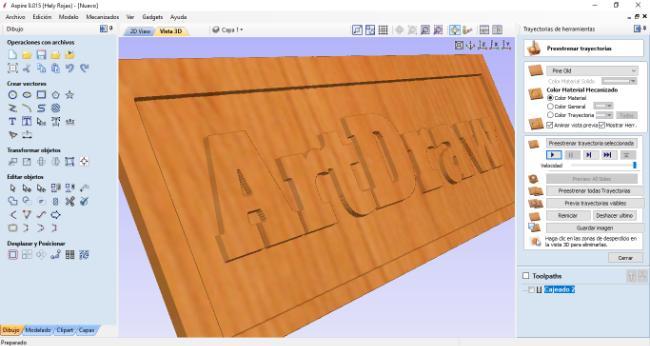
- Import the SVG file into the CAM software. Most CAM software supports SVG import.
- Configure the CAM settings. This includes selecting the machine type and size, choosing the tool to use, specifying cutting parameters such as feed rate, depth of cut, and spindle speed.
- Create a toolpath. The CAM software will analyze the SVG file and generate a toolpath based on the specified settings. The toolpath is a series of instructions that will guide the CNC machine on how to cut the material.
- Generate G-code. Once the toolpath is created, the CAM software will convert it into G-code instructions that the CNC machine can understand.
- Save the G-code file. The G-code file can be saved to a USB drive or other storage device and then transferred to the CNC machine for cutting.
It's important to note that the specific steps and settings for converting an SVG file to G-code will vary depending on the CAM software and CNC machine you are using. It's important to consult the software and machine manuals for detailed instructions and recommendations.



