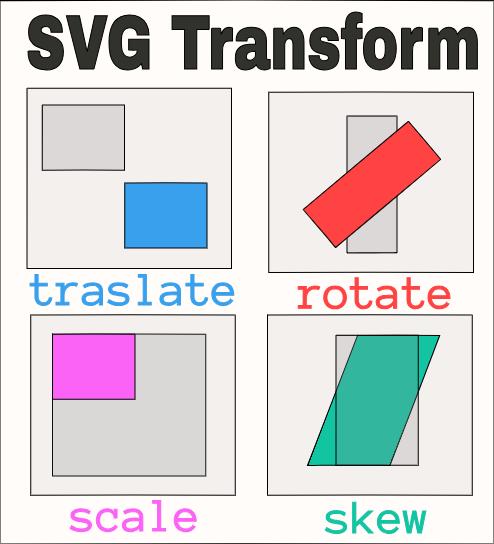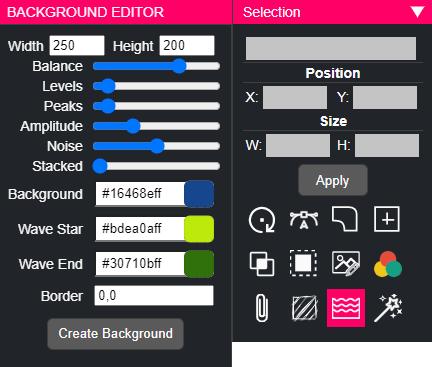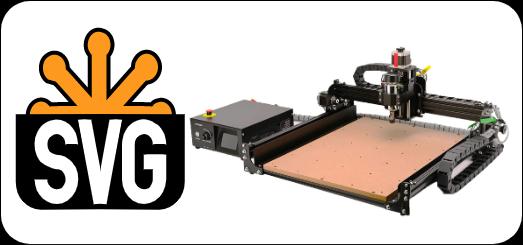Tools and Software for Creating SVG Files

Creating SVG (Scalable Vector Graphics) files requires specialized tools and software that are tailored to the unique characteristics of this vector-based format. In this article, we will explore some of the popular tools and software options available to designers and developers for creating stunning and interactive SVG graphics.
Really ALL graphic design programs allow you to export files as SVG format. And it is also true that ALL graphic design programs allow you to import files in SVG format. But SVG is more than graphic design, it is animation, web browsing, games, etc.
Adobe Illustrator
Adobe Illustrator is widely recognized as one of the leading professional design software for creating vector graphics, including SVG files. With its powerful set of tools and intuitive interface, Illustrator allows designers to create intricate and detailed artwork. It offers a wide range of features for creating and editing vector shapes, applying gradients and effects, and working with typography. Additionally, Illustrator provides seamless integration with other Adobe Creative Cloud applications, enabling a smooth workflow for creating and exporting SVG files.
Inkscape
Inkscape is a free and open-source vector graphics editor that supports SVG as its native format. It provides a comprehensive set of tools and features for creating and editing vector graphics. Inkscape offers a user-friendly interface, making it accessible to both beginners and experienced designers. It supports a wide range of SVG features, including shapes, paths, text, gradients, and filters. Inkscape's extensibility through scripting languages like Python allows users to automate tasks and customize the software to their specific needs.
Sketch
Sketch is a popular design tool primarily used for interface and web design. While it doesn't have native SVG support, it allows designers to create SVG assets and export them easily. Sketch offers a streamlined and intuitive design experience with features like vector editing, symbols, and artboards. With the help of plugins like SVGO Compressor, Sketch users can optimize and export SVG files efficiently.
Affinity Designer
Affinity Designer is another professional design software that provides robust tools for creating vector graphics. It offers a range of features such as precision drawing tools, flexible layer management, and advanced typography capabilities. Affinity Designer supports SVG import and export, allowing designers to work seamlessly with SVG files. Its smooth performance and affordability make it a popular choice for both beginners and professionals.
Online Editors and Converters
Numerous online editors and converters are available for creating and modifying SVG files directly in the browser. Tools like Vectr, SVG Edit, and Boxy SVG provide a browser-based interface with essential features for creating and editing SVG graphics. These online tools are convenient for quick edits and simple designs, offering a platform-independent solution for creating SVG files.
When it comes to creating SVG files, a variety of tools and software options cater to the specific needs and preferences of designers and developers. Adobe Illustrator and Inkscape are powerful choices for comprehensive vector editing, while Sketch and Affinity Designer offer intuitive interfaces and specialized features. Additionally, online editors and converters provide a convenient and accessible solution for quick edits and simple designs. Whether you prefer professional-grade software or lightweight online tools, the availability of these resources ensures that you can unleash your creativity and produce high-quality SVG graphics for various applications.