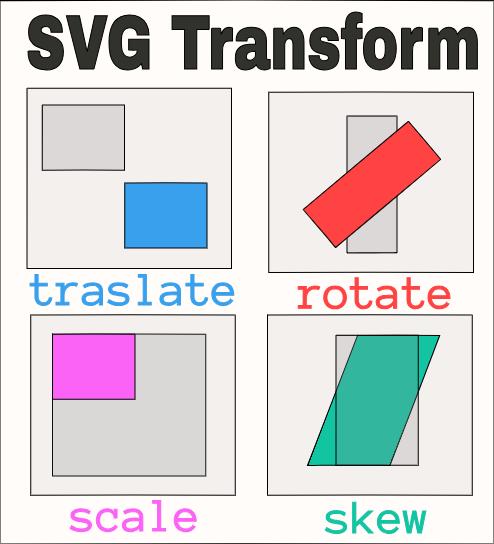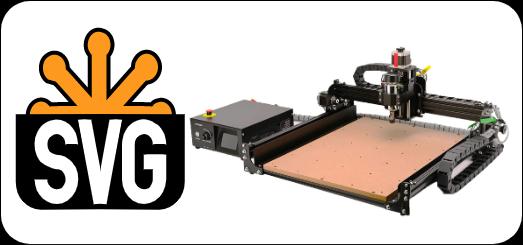Can I edit an SVG file in notepad?
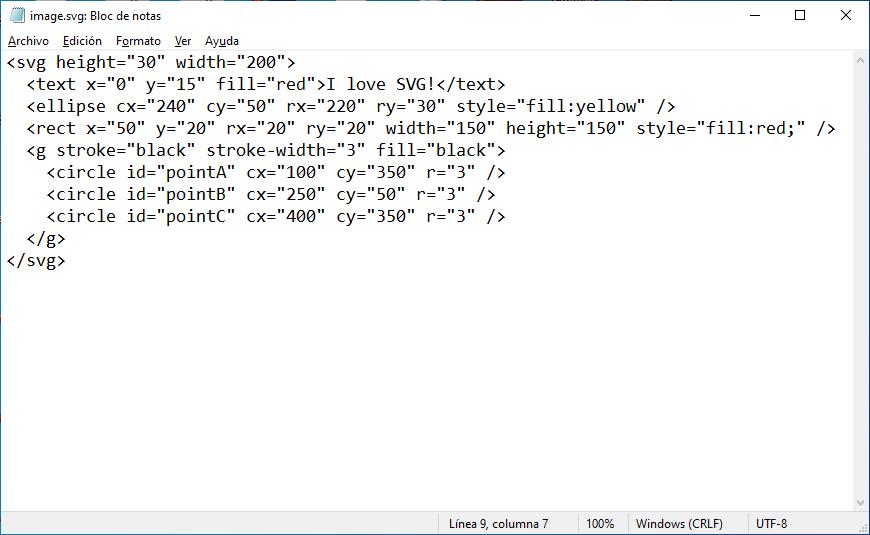
Yes, you can open and edit an SVG file in Notepad, which is a basic text editor in Windows. However, it's important to note that SVG files are based on XML markup language, which means the SVG file contains structured code that describes the graphic elements.
When you open an SVG file in Notepad, you'll see the SVG code in plain text. You can make changes in the code, such as editing attributes, modifying paths, or changing styles. However, be cautious as SVG is syntax-sensitive, so you need to be careful while making modifications to avoid introducing errors.
Once you've made the edits in Notepad, save the file with the ".svg" extension, and you can view the changes in an SVG viewer or in a web browser that supports SVG.
If you need to perform more advanced edits on SVG files, it's recommended to use a dedicated vector graphics editor such as Adobe Illustrator, Inkscape, or Sketch, as they provide a graphical interface that makes modifications easier and reduces the risk of syntax errors.