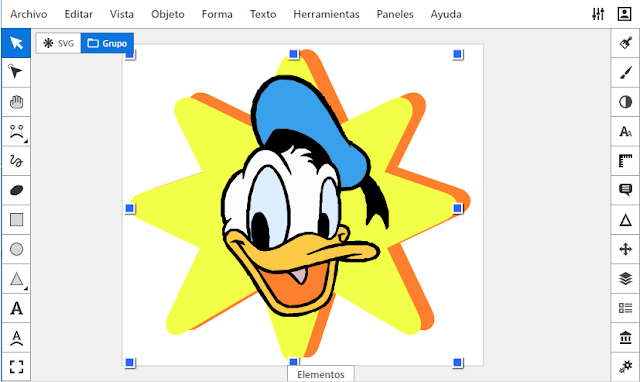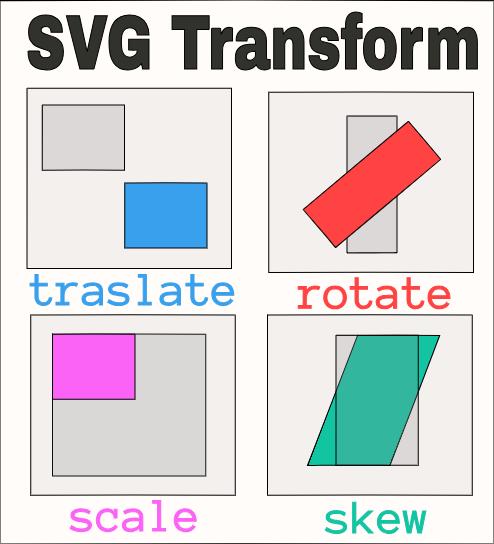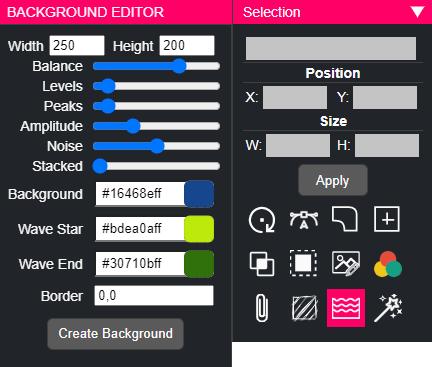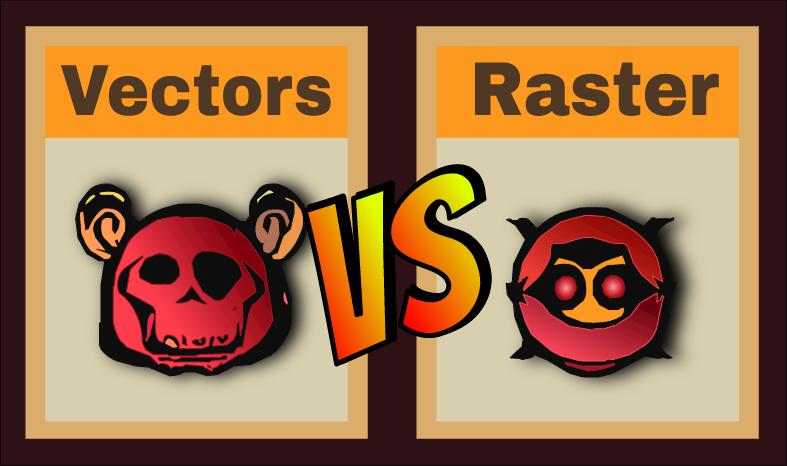13 Free Online SVG Editors
ArtDraw

ArtDraw is an online graphic editor. Artdraw allows you to create and edit SVG files, it also allows you to import bitmap images of any format. (JPG, PNG, WEBP, etc)
ArtDraw has an image vectorization tool, this plugin allows you to convert any bitmap image to vector format.
The ArtDraw online editor includes a complete and simple mandala generator. It is only a matter of configuring the number of rings that make up the mandala, which figures are going to be used, rotation and that's it
ArtDraw has drawing and design tools that make it easy to create design files in a short time. The learning curve is fast, since it has hot keys and tools common to all design programs.
Annual Cost: Free
Boxy SVG Editor
The goal of the Boxy SVG project is to create the best tool for editing SVG files. For both beginners and professional web designers and developers. On any device and operating system.
Boxy SVG is a very complete Online editor, it includes a large number of tools for designing vector graphics.
In Boxy SVG, many features are accessible with keyboard shortcuts that you can customize to your liking, which is especially useful if you come with a lot of muscle memory from years of using other vector graphics editors.
Annual Cost: Standard: 9.99 USD - Premium: 99.00 USD
Method Draw
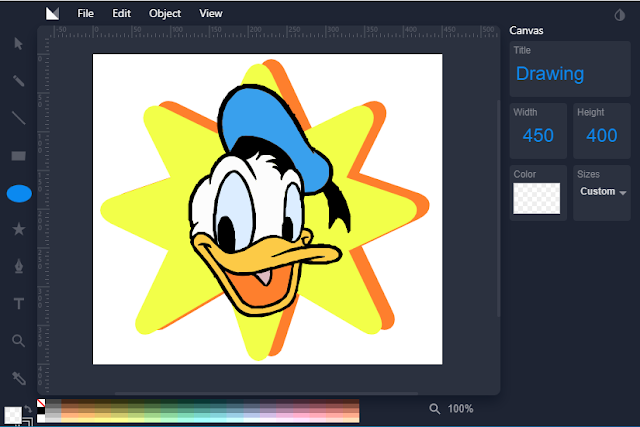
Method Draw is a simple vector drawing application, in which we can draw basic shapes, text and add color. Method Draw was forked several years ago with the goal of improving and modernizing the interface, this fork is SVGEdit, which is version 2.0 on steroids.
Annual Cost: Free
SVGEdit

SVGEdit is a very popular open source SVG editor. It was started over 13 years ago by a fantastic team of developers. Unfortunately, the product did not stay active for quite a long period.
SVG-edit is a free and open source web-based vector graphics editor. It can be used to create and edit scalable vector graphics images from a web browser, without the need to install additional software.
SVG-Edit is very similar to some desktop vector design programs, where we have the upper part that, depending on the element chosen in the area of our design, some functions or others will appear that allow us to change its characteristics, a side panel with the different elements that we can introduce, and the lower part, dedicated to the subject of colors.
This editor is available on Github, for those who want to create a website to edit images.
Annual Cost: Free
VectorPaint

Vector Paint is a drawing program and SVG editor, with a simple but powerful interface, which allows you to draw points, lines, curves and shapes.
VectorPaint has the common vector drawing tools, plus it has its color editor, which allows gradient fills. Also, from the color palette we can add some simple but nice and well done SVG effects.
Annual Cost: Free
MediaModifier
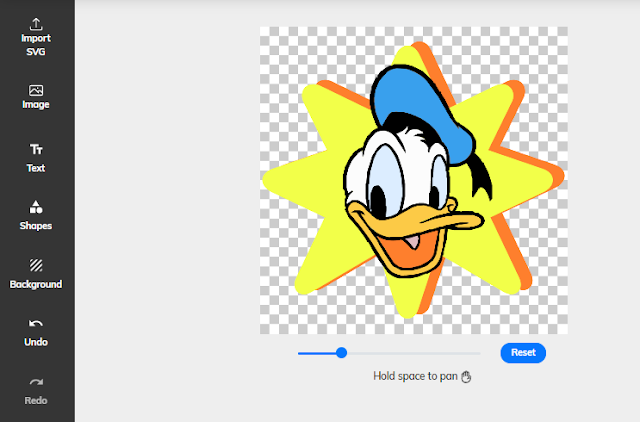
Mediamodifier makes it easy for you to succeed in digital marketing and create a professional presence for your brand with amazingly easy-to-use online tools.
Mediamodifier is more than a vector editor, it is a template design application, so it does not have tools like node editing, boolean operations, SVG filters, etc.
Mediamodifier is not your typical vector editing program, so the workflow is "different".
Annual Cost: Starter Free, - Professional 150 USD and Team 450 USD
Janvas

With Janvas create logos, icons, illustrations, layouts, web graphics and more.
Janvas has powerful drawing tools that allow you to create and edit Scalable Vector Graphics (SVG) with simple and precise procedures.
You can draw SVG geometric shapes such as: line, circle, ellipse, rectangle, arc, text, and with pen and pencil create any complex shape.
The "Path booleans" actions allow you to add, subtract, exclude, intersect, and divide geometries.
Annual Cost: 72 Euros
Pixelied
![]()
With Pixelied create stunning designs in seconds.
Pixelied has a complete set of image editing tools, with standalone solutions for more common uses, tailored for businesses. With Pixelied you don't need a designer for stunning mockup designs online and in minutes.
Pixelied has a large number of templates to start designing. There are templates for every occasion
Annual Cost: Free Plan Free - Pro 59 USD - Pro+ 99 USD
Canva
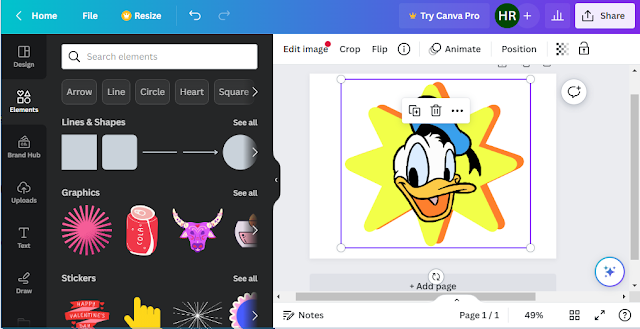
Canva is a template-based design app. With Canva, create anything in an instant, from presentations and logos to social media posts. Get inspired and see what you can do in Canva, no design skills or experience required.
Canva has a large collection of templates to start designing. There are templates for Instagram, Facebook, Logos, Videos, Posters, etc.
Annual Cost: Canva Free: Free - Canva Pro: 40 USD - Canva Teams: 70 USD
SVGator

With SVGator, enjoy a familiar interface with a new look that works exactly as you expect.
Invented, tested, and improved by graphic designers, SVGator provides the ultimate editing experience: faster node workflow, comprehensive graphic tools, professional grid system, smart guides, and snapping options, all integrated into a user-friendly interface. control over your workspace.
SVGator allows you to create animations and tweens of any kind. Color interpolation, shape, Morphing, translations, etc.
Create SVG online easier than ever and take advantage of the library or upload your own custom elements. Get quick access to the clipping path and rest assured that the origin point of your object will stay where you placed it.
Annual Cost: Free Free - Lite: 144 USD - Pro: 250 USD
VectorInk

Quickly edit SVG files online with Vector Ink. Vector Ink is an online vector editor with powerful tools for editing SVG files. It is free to use and free to export SVG, PNG and JPG files.
Vector Ink is great for logo design, laser cutting, NFT design, character design, vector tracing, and online image cropping and resizing.
Annual Cost: Free
Vecteezy

Vecteezy is designed to allow anyone to customize content before downloading it, or create beautiful vector designs from scratch right in their browser.
Friendly interface: easy for beginners. Powerful for professionals. Built with everyone in mind for the modern web.
Loads of Features: Loaded with the features you need, including keyboard shortcuts, advanced transformations, and more.
Fully Integrated – Built right into our website for a streamlined workflow. No need to download an app or install anything.
Annual Cost: Free Plan: Free - Pro Plan: 43 USD
Vectr
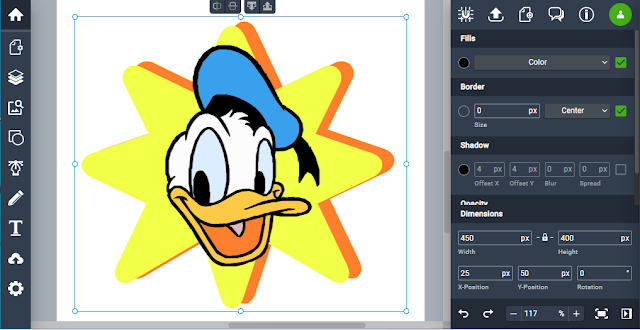
Vectr is a free vector graphics editor. Vectr, a simple yet powerful free graphics editor that lets you design/edit vector graphics like a pro across your web and desktop cross platform, without a steep learning curve.
Unlike raster graphics, vector graphics are always crisp and clean. With Vectr create blur-free logos, presentations, cards, brochures, website mockups or any 2D graphics.
Annual Cost: Free
AutoDraw

AutoDraw is not an SVG editor, it is a tool that works with Artificial Intelligence. You just sketch and a neural network does the rest. So, from a simple freehand drawing, you can create high-quality icons and graphics.
AutoDraw is a new type of drawing tool. Combine machine learning with drawings by talented artists to help everyone create something visual, fast. There is nothing to download. Nothing to pay for. And it works anywhere: smartphone, tablet, laptop, desktop, etc.
AutoDraw does not allow you to open and edit files. AutoDraw is a 100% content generator.
AutoDraw's hint tool uses the same technology used in QuickDraw, to guess what you're trying to draw. Right now you can guess hundreds of drawings and we hope to add more over time.
Annual Cost: Free