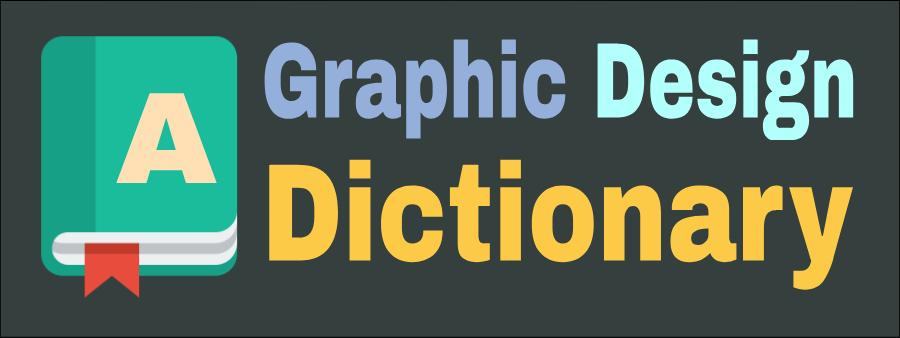Scalable Vector Graphics (SVG) 1.1

Scalable Vector Graphics (SVG) 1.1 is a widely adopted and used specification for vector graphics on the web. It was published by the World Wide Web Consortium (W3C) in 2001. SVG 1.1 allows the creation of rich, interactive, and scalable graphics that can adapt to different screen sizes and resolutions. It is based on XML (eXtensible Markup Language) and provides a platform-independent format for representing vector graphics.
SVG 1.1 introduced several improvements and additional features compared to its predecessor, SVG 1.0. Some key features of SVG 1.1 include:
- Basic Shapes: SVG 1.1 supports a variety of basic shapes, such as rectangles, circles, ellipses, lines, and polygons. These shapes can be defined, styled, and transformed to create complex graphics.
- Paths: SVG 1.1 allows the creation of complex paths using the "path" element, which consists of a series of commands such as moveto, lineto, curveto, and closepath. Paths provide a flexible way to define custom shapes and curves.
- Styling and Coloring: SVG 1.1 provides extensive support for styling and coloring graphics. It allows the use of CSS (Cascading Style Sheets) properties to define colors, gradients, patterns, and transparency. Styles can be applied to individual elements or defined globally using style sheets.
- Text: SVG 1.1 includes support for displaying text within graphics. It allows the use of various fonts, text sizes, alignments, and decorations. Text can be positioned, transformed, and styled using CSS properties.
- Transformations: SVG 1.1 supports a wide range of transformations, including translations, rotations, scaling, and skewing. These transformations can be applied to individual elements or groups of elements, allowing for precise positioning and layout.
- Gradients and Patterns: SVG 1.1 enables the creation of gradients and patterns, which can be applied to fill or stroke elements. Gradients can be linear or radial, and patterns can be defined using simple shapes or images.
- Animation and Interactivity: SVG 1.1 introduced animation capabilities, allowing the creation of dynamic and interactive graphics. It supports keyframe animations, transitions, and event handling. Animations can be triggered by user interactions or time-based intervals.
- Document Structure and Linking: SVG 1.1 defines the structure of an SVG document, including the root element, groups, and nested elements. It allows the linking of external resources such as images and stylesheets. SVG documents can be embedded within HTML or standalone files.
SVG 1.1 has gained wide support among web browsers, design tools, and frameworks, making it a popular choice for creating scalable and interactive graphics on the web. Its combination of expressive power, flexibility, and portability has made SVG an essential part of modern web development.