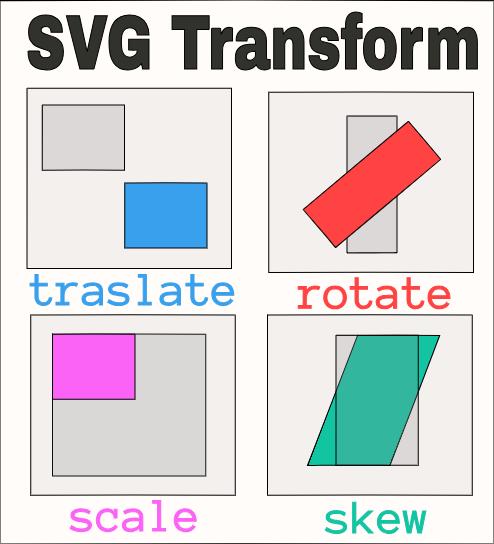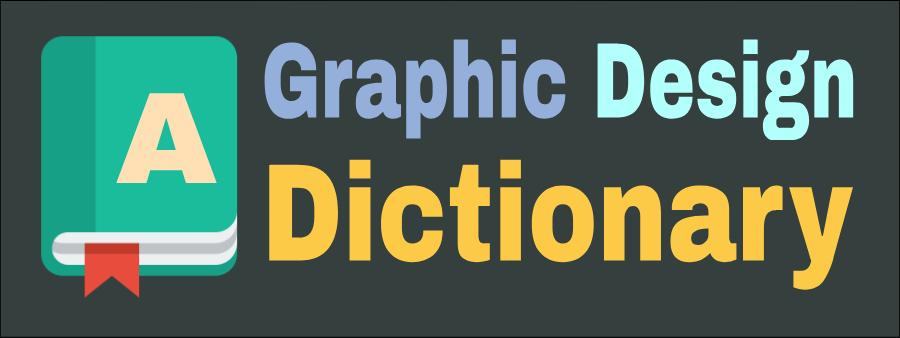Converting an image to SVG Vectors
PNG, JPG images are a type of bitmap file. This means that there are no lines, fills or any kind of drawing information. There are only dots called pixels, so when you zoom in on an image you can see how those little colored squares form the image.
A vector image contains all the information to recreate the drawing. Line width and color, fill color, xy coordinates, etc...
With the online drawing program ArtDraw, we can convert images of any type to Vectors. To vectorize an image, first we load it into the program. We can do it from a file on our computer or by pasting the URL.
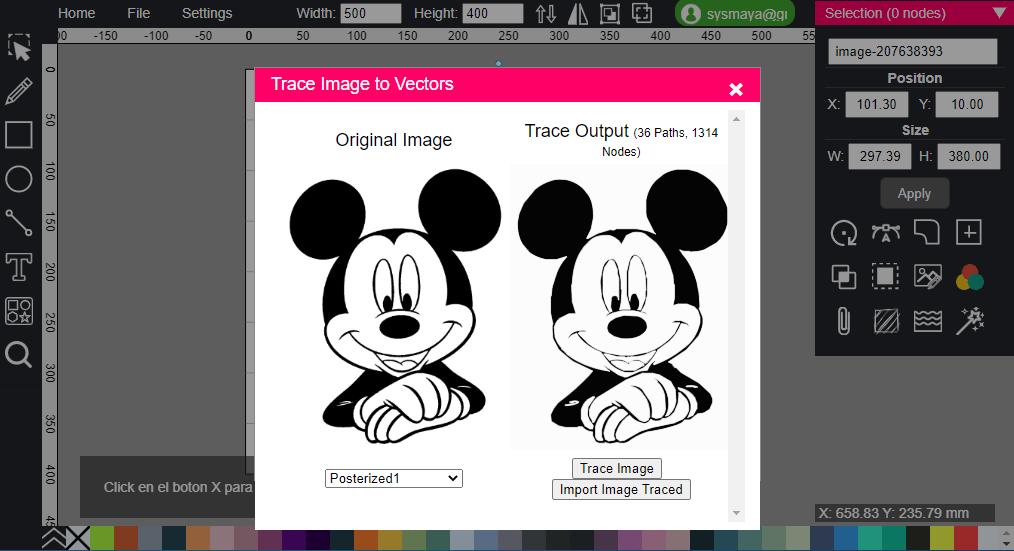
For best results use images with few colors. And no gradient fills. A good image file to convert to lines should have less than 8 colors and no gradients.
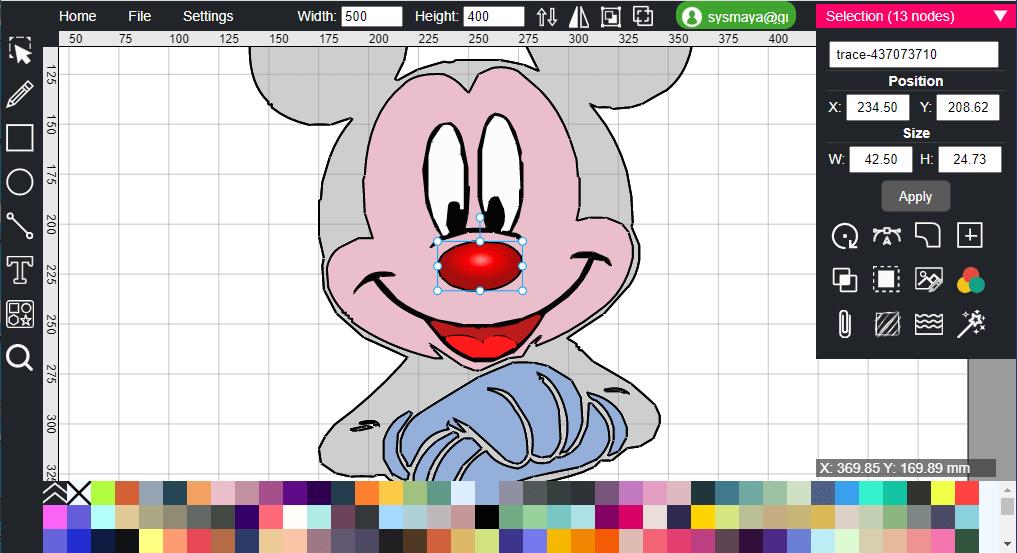
After vectorizing the image, we can modify the fill colors, line colors, etc.
The following video shows how to convert a Garfield PNG image to vectors, and the whole process takes less than a minute.