Introduction to SVG Format: Advantages and Key Features
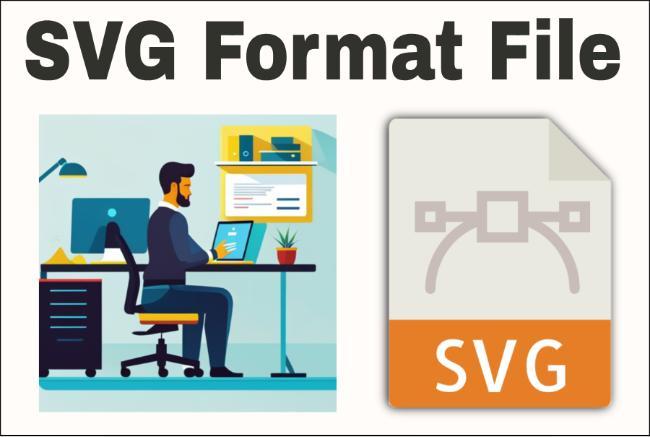
In the world of graphic design and web development, Scalable Vector Graphics (SVG) has gained significant popularity as a versatile and powerful file format. Unlike raster-based image formats, such as JPEG or PNG, SVG is based on XML markup language, making it resolution-independent and ideal for creating graphics that can be scaled to any size without loss of quality. In this article, we will delve into the advantages and key features of SVG, shedding light on why it has become a go-to format for designers and developers alike.
Advantages of SVG
Resolution Independence: One of the primary advantages of SVG is its ability to scale seamlessly to any size. Since SVG graphics are defined using mathematical calculations and geometric shapes, they can be rendered at any resolution without compromising on quality. Whether it's a small icon or a large banner, SVG graphics maintain their sharpness and clarity.
Small File Size: SVG files are typically smaller in size compared to raster formats, resulting in faster loading times for web pages. This is especially beneficial for mobile devices and users with slower internet connections. The compact file size also makes it easier to share and distribute SVG graphics across different platforms.
Editability and Accessibility: SVG files are editable using various design software, allowing designers to tweak and modify graphics with ease. Additionally, since SVG is based on XML, the content within an SVG file can be accessed and manipulated using scripting languages such as JavaScript. This opens up possibilities for interactive and dynamic graphics, making SVG an excellent choice for data visualizations and infographics.
Support for Animation: SVG supports animation through various techniques, including CSS and JavaScript. This enables designers to create engaging and interactive graphics, bringing them to life with smooth transitions, effects, and transformations. Animations in SVG can be controlled and synchronized, allowing for complex and sophisticated visual storytelling.
Key Features of SVG
Shapes and Paths: SVG offers a wide range of predefined shapes, such as rectangles, circles, ellipses, and polygons, which can be easily customized and manipulated. Additionally, SVG allows the creation of complex paths using Bézier curves, enabling designers to create intricate and detailed graphics.
Text and Typography: SVG supports the inclusion of text elements, allowing designers to incorporate typography seamlessly into their graphics. This feature provides flexibility in terms of font selection, text positioning, and text effects, making it suitable for creating logos, banners, and other typographic designs.
Styling and CSS: SVG graphics can be styled using Cascading Style Sheets (CSS), providing control over colors, gradients, strokes, and fills. CSS properties like opacity, shadows, and transformations can be applied to individual elements within an SVG, enabling precise control over the visual appearance of the graphic.
Interactivity and Scripting: SVG supports interactivity and scripting through the use of JavaScript. This allows designers to create interactive elements within SVG graphics, such as hover effects, click events, and dynamic data visualization. With JavaScript, designers can manipulate and animate SVG elements based on user interactions or data changes.
Final conclusion about the SVG files
Scalable Vector Graphics (SVG) offers numerous advantages and key features that make it a powerful format for designers and developers. Its resolution independence, small file size, editability, and support for animation make it a versatile choice for a wide range of applications. Additionally, SVG's ability to incorporate shapes, paths, typography, styling, and interactivity provides designers with the flexibility and creativity to bring their visual ideas to life. As you explore SVG further, you'll discover its immense potential in creating stunning and dynamic graphics for both web and print.






