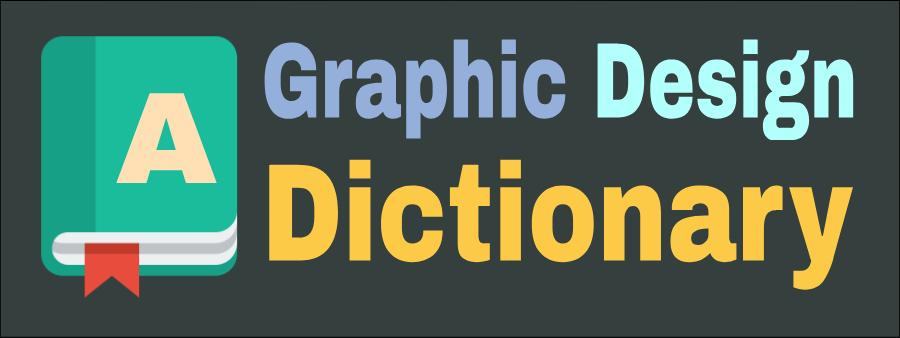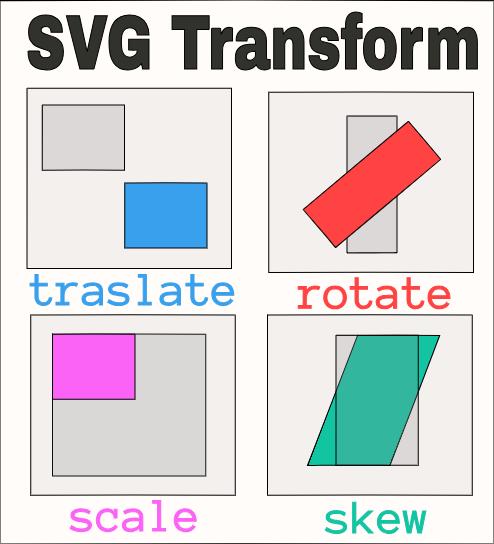How to view an SVG file without installing programs?
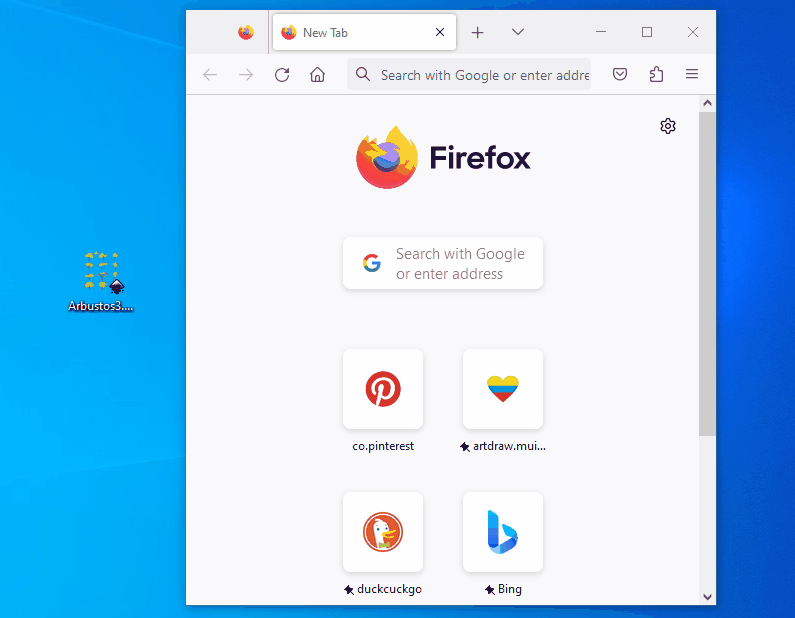
The simplest way: Drag the SVG file onto the internet browser.
To view an SVG file without installing additional programs, you can use a web browser. Most modern browsers, such as Google Chrome, Mozilla Firefox, Microsoft Edge, and Safari, support the SVG format and can display the content of SVG files directly.
To view an SVG file in your web browser, follow these steps:
- Open your preferred web browser.
- Click on the "File" option in the top menu bar.
- Select "Open File" or "Open Local File," depending on the browser you are using.
- Navigate to the location of the SVG file on your computer and select the file.
- Click on "Open" or "Accept" to load the SVG file in the browser.
The browser will display the content of the SVG file, rendering the graphic elements and displaying them in the browser window. You can zoom in, scroll, and explore the SVG file similar to a regular web page.
Please note that while you can view the SVG file in the browser, if you need to make changes to the file, you may need to use a dedicated vector graphics editor such as Adobe Illustrator, Inkscape, or Sketch.